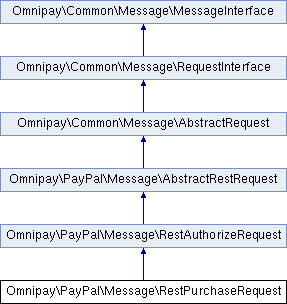
Additional Inherited Members | |
 Data Fields inherited from Omnipay\PayPal\Message\AbstractRestRequest Data Fields inherited from Omnipay\PayPal\Message\AbstractRestRequest | |
| const | API_VERSION = 'v1' |
 Protected Member Functions inherited from Omnipay\PayPal\Message\RestAuthorizeRequest Protected Member Functions inherited from Omnipay\PayPal\Message\RestAuthorizeRequest | |
| createResponse ($data, $statusCode) | |
| createResponse ($data, $statusCode) | |
| getEndpoint () | |
| getEndpoint () | |
 Protected Member Functions inherited from Omnipay\PayPal\Message\AbstractRestRequest Protected Member Functions inherited from Omnipay\PayPal\Message\AbstractRestRequest | |
| getHttpMethod () | |
| getHttpMethod () | |
 Protected Member Functions inherited from Omnipay\Common\Message\AbstractRequest Protected Member Functions inherited from Omnipay\Common\Message\AbstractRequest | |
| getCurrencies () | |
| getParameter ($key) | |
| setParameter ($key, $value) | |
| setParameter ($key, $value) | |
 Protected Attributes inherited from Omnipay\PayPal\Message\AbstractRestRequest Protected Attributes inherited from Omnipay\PayPal\Message\AbstractRestRequest | |
| $liveEndpoint = 'https://api.paypal.com' | |
| $payerId = null | |
| $testEndpoint = 'https://api.sandbox.paypal.com' | |
 Protected Attributes inherited from Omnipay\Common\Message\AbstractRequest Protected Attributes inherited from Omnipay\Common\Message\AbstractRequest | |
| $currencies | |
| $httpClient | |
| $httpRequest | |
| $negativeAmountAllowed = false | |
| $parameters | |
| $response | |
| $zeroAmountAllowed = true | |
Detailed Description
PayPal provides various payment related operations using the /payment resource and related sub-resources. Use payment for direct credit card payments and PayPal account payments. You can also use sub-resources to get payment related details.
Note that a PayPal Purchase Request looks exactly like a PayPal Authorize request except that the 'intent' is set to 'sale' for immediate payment. This class takes advantage of that by extending the RestAuthorizeRequest class and simply over-riding the getData() function to set the intent to sale.
Example
Initialize Gateway
// Create a gateway for the PayPal RestGateway // (routes to GatewayFactory::create) $gateway = Omnipay::create('PayPal_Rest');
// Initialise the gateway $gateway->initialize(array( 'clientId' => 'MyPayPalClientId', 'secret' => 'MyPayPalSecret', 'testMode' => true, // Or false when you are ready for live transactions ));
Direct Credit Card Payment
This is for the use case where a customer has presented their credit card details and you intend to use the PayPal REST gateway for processing a transaction using that credit card data.
This does not require the customer to have a PayPal account.
// Create a credit card object // DO NOT USE THESE CARD VALUES – substitute your own // see the documentation in the class header. $card = new CreditCard(array( 'firstName' => 'Example', 'lastName' => 'User', 'number' => '4111111111111111', 'expiryMonth' => '01', 'expiryYear' => '2020', 'cvv' => '123', 'billingAddress1' => '1 Scrubby Creek Road', 'billingCountry' => 'AU', 'billingCity' => 'Scrubby Creek', 'billingPostcode' => '4999', 'billingState' => 'QLD', ));
// Do a purchase transaction on the gateway try { $transaction = $gateway->purchase(array( 'amount' => '10.00', 'currency' => 'AUD', 'description' => 'This is a test purchase transaction.', 'card' => $card, )); $response = $transaction->send(); $data = $response->getData(); echo "Gateway purchase response data == " . print_r($data, true) . "\n";
if ($response->isSuccessful()) { echo "Purchase transaction was successful!\n"; } } catch (\Exception $e) { echo "Exception caught while attempting authorize.\n"; echo "Exception type == " . get_class($e) . "\n"; echo "Message == " . $e->getMessage() . "\n"; }
Direct credit card payment and related features are restricted in some countries. As of January 2015 these transactions are only supported in the UK and in the USA.
PayPal Account Payment
This is for the use case where the customer intends to pay using their PayPal account. Note that no credit card details are provided, instead both a return URL and a cancel URL are required.
The optimal solution here is to provide a unique return URL and cancel URL per transaction. That way your code will know what transaction is being returned or cancelled by PayPal.
So step 1 is to store some transaction data somewhere on your system so that you have an ID when your transaction returns. How you do this of course depends on what framework, database layer, etc, you are using but for this step let's assume that you have a class set up that can save a transaction and return the object, and that you can retrieve the ID of that saved object using some call like getId() on the object. Most ORMs such as Doctrine ORM, Propel or Eloquent will have some methods that will allow you to do this or something similar.
$transaction = MyClass::saveTransaction($some_data); $txn_id = $transaction->getId();
Step 2 is to send the purchase request.
// Do a purchase transaction on the gateway try { $transaction = $gateway->purchase(array( 'amount' => '10.00', 'currency' => 'AUD', 'description' => 'This is a test purchase transaction.', 'returnUrl' => 'http://mysite.com/paypal/return/?txn_id=' . $txn_id, 'cancelUrl' => 'http://mysite.com/paypal/return/?txn_id=' . $txn_id, )); $response = $transaction->send(); $data = $response->getData(); echo "Gateway purchase response data == " . print_r($data, true) . "\n";
if ($response->isSuccessful()) { echo "Step 2 was successful!\n"; }
} catch (\Exception $e) { echo "Exception caught while attempting purchase.\n"; echo "Exception type == " . get_class($e) . "\n"; echo "Message == " . $e->getMessage() . "\n"; }
Step 3 is where your code needs to redirect the customer to the PayPal gateway so that the customer can sign in to their PayPal account and agree to authorize the payment. The response will implement an interface called RedirectResponseInterface from which the redirect URL can be obtained.
How you do this redirect is up to your platform, code or framework at this point. For the below example I will assume that there is a function called redirectTo() which can handle it for you.
if ($response->isRedirect()) { // Redirect the customer to PayPal so that they can sign in and // authorize the payment. echo "The transaction is a redirect"; redirectTo($response->getRedirectUrl()); }
Step 4 is where the customer returns to your site. This will happen on either the returnUrl or the cancelUrl, that you provided in the purchase() call.
If the cancelUrl is called then you can assume that the customer has not authorized the payment, therefore you can cancel the transaction.
If the returnUrl is called, then you need to complete the transaction via a further call to PayPal.
Note this example assumes that the purchase has been successful.
The payer ID and the payment ID returned from the callback after the purchase will be passed to the return URL as GET parameters payerId and paymentId respectively.
$paymentId = $_GET['paymentId']; $payerId = $_GET['payerId'];
// Once the transaction has been approved, we need to complete it. $transaction = $gateway->completePurchase(array( 'payer_id' => $payer_id, 'transactionReference' => $sale_id, )); $response = $transaction->send(); if ($response->isSuccessful()) { // The customer has successfully paid. echo "Step 4 was successful!\n"; } else { // There was an error returned by completePurchase(). You should // check the error code and message from PayPal, which may be something // like "card declined", etc. }
Note on Handling Error Messages
PayPal account payments are a 2 step process. Firstly the customer needs to authorize the payment from PayPal to your application. Secondly, assuming that the customer does not have enough balance to pay the invoice from their PayPal balance, PayPal needs to transfer the funds from the customer's credit card to their PayPal account. This transaction is between PayPal and the customer, and not between the customer and you.
If the second transaction fails then a call to completePurchase() will return an error. However this error message will be fairly generic. For privacy reasons, PayPal will not disclose to the merchant the full reason for the failure, they will only disclose this to the customer.
Therefore on a failed completePurchase() call you could display an error message like this one:
"PayPal failed to process the transaction from your card. For privacy reasons, PayPal are unable to disclose to us the reason for this failure. You should try a different payment method, a different card within PayPal, or contact PayPal support if you need to understand the reason for the failed transaction. PayPal may advise you to use a different card if the particular card is rejected by the card issuer."
RestAuthorizeRequest PayPal REST Purchase Request PayPal provides various payment related operations using the /payment resource and related sub-resources. Use payment for direct credit card payments and PayPal account payments. You can also use sub-resources to get payment related details. Note that a PayPal Purchase Request looks exactly like a PayPal Authorize request except that the 'intent' is set to 'sale' for immediate payment. This class takes advantage of that by extending the RestAuthorizeRequest class and simply over-riding the getData() function to set the intent to sale. autotoc_md99 Example autotoc_md100 Initialize Gateway // Create a gateway for the PayPal RestGateway // (routes to GatewayFactory::create) $gateway = Omnipay::create('PayPal_Rest'); // Initialise the gateway $gateway->initialize(array( 'clientId' => 'MyPayPalClientId', 'secret' => 'MyPayPalSecret', 'testMode' => true, // Or false when you are ready for live transactions )); autotoc_md101 Direct Credit Card Payment This is for the use case where a customer has presented their credit card details and you intend to use the PayPal REST gateway for processing a transaction using that credit card data. This does not require the customer to have a PayPal account. // Create a credit card object // DO NOT USE THESE CARD VALUES – substitute your own // see the documentation in the class header. $card = new CreditCard(array( 'firstName' => 'Example', 'lastName' => 'User', 'number' => '4111111111111111', 'expiryMonth' => '01', 'expiryYear' => '2020', 'cvv' => '123', 'billingAddress1' => '1 Scrubby Creek Road', 'billingCountry' => 'AU', 'billingCity' => 'Scrubby Creek', 'billingPostcode' => '4999', 'billingState' => 'QLD', )); // Do a purchase transaction on the gateway try { $transaction = $gateway->purchase(array( 'amount' => '10.00', 'currency' => 'AUD', 'description' => 'This is a test purchase transaction.', 'card' => $card, )); $response = $transaction->send(); $data = $response->getData(); echo "Gateway purchase response data == " . print_r($data, true) . "\n"; if ($response->isSuccessful()) { echo "Purchase transaction was successful!\n"; } } catch ( $e) { echo "Exception caught while attempting authorize.\n"; echo "Exception type == " . get_class($e) . "\n"; echo "Message == " . $e->getMessage() . "\n"; } Direct credit card payment and related features are restricted in some countries. As of January 2015 these transactions are only supported in the UK and in the USA. autotoc_md102 PayPal Account Payment This is for the use case where the customer intends to pay using their PayPal account. Note that no credit card details are provided, instead both a return URL and a cancel URL are required. The optimal solution here is to provide a unique return URL and cancel URL per transaction. That way your code will know what transaction is being returned or cancelled by PayPal. So step 1 is to store some transaction data somewhere on your system so that you have an ID when your transaction returns. How you do this of course depends on what framework, database layer, etc, you are using but for this step let's assume that you have a class set up that can save a transaction and return the object, and that you can retrieve the ID of that saved object using some call like getId() on the object. Most ORMs such as Doctrine ORM, Propel or Eloquent will have some methods that will allow you to do this or something similar. $transaction = MyClass::saveTransaction($some_data); $txn_id = $transaction->getId(); Step 2 is to send the purchase request. // Do a purchase transaction on the gateway try { $transaction = $gateway->purchase(array( 'amount' => '10.00', 'currency' => 'AUD', 'description' => 'This is a test purchase transaction.', 'returnUrl' => 'http://mysite.com/paypal/return/?txn_id=' . $txn_id, 'cancelUrl' => 'http://mysite.com/paypal/return/?txn_id=' . $txn_id, )); $response = $transaction->send(); $data = $response->getData(); echo "Gateway purchase response data == " . print_r($data, true) . "\n"; if ($response->isSuccessful()) { echo "Step 2 was successful!\n"; } } catch ( $e) { echo "Exception caught while attempting purchase.\n"; echo "Exception type == " . get_class($e) . "\n"; echo "Message == " . $e->getMessage() . "\n"; } Step 3 is where your code needs to redirect the customer to the PayPal gateway so that the customer can sign in to their PayPal account and agree to authorize the payment. The response will implement an interface called RedirectResponseInterface from which the redirect URL can be obtained. How you do this redirect is up to your platform, code or framework at this point. For the below example I will assume that there is a function called redirectTo() which can handle it for you. if ($response->isRedirect()) { // Redirect the customer to PayPal so that they can sign in and // authorize the payment. echo "The transaction is a redirect"; redirectTo($response->getRedirectUrl()); } Step 4 is where the customer returns to your site. This will happen on either the returnUrl or the cancelUrl, that you provided in the purchase() call. If the cancelUrl is called then you can assume that the customer has not authorized the payment, therefore you can cancel the transaction. If the returnUrl is called, then you need to complete the transaction via a further call to PayPal. Note this example assumes that the purchase has been successful. The payer ID and the payment ID returned from the callback after the purchase will be passed to the return URL as GET parameters payerId and paymentId respectively. $paymentId = $_GET['paymentId']; $payerId = $_GET['payerId']; // Once the transaction has been approved, we need to complete it. $transaction = $gateway->completePurchase(array( 'payer_id' => $payer_id, 'transactionReference' => $sale_id, )); $response = $transaction->send(); if ($response->isSuccessful()) { // The customer has successfully paid. echo "Step 4 was successful!\n"; } else { // There was an error returned by completePurchase(). You should // check the error code and message from PayPal, which may be something // like "card declined", etc. } autotoc_md103 Note on Handling Error Messages PayPal account payments are a 2 step process. Firstly the customer needs to authorize the payment from PayPal to your application. Secondly, assuming that the customer does not have enough balance to pay the invoice from their PayPal balance, PayPal needs to transfer the funds from the customer's credit card to their PayPal account. This transaction is between PayPal and the customer, and not between the customer and you. If the second transaction fails then a call to completePurchase() will return an error. However this error message will be fairly generic. For privacy reasons, PayPal will not disclose to the merchant the full reason for the failure, they will only disclose this to the customer. Therefore on a failed completePurchase() call you could display an error message like this one: "PayPal failed to process the transaction from your card. For privacy reasons, PayPal are unable to disclose to us the reason for this failure. You should try a different payment method, a different card within PayPal, or contact PayPal support if you need to understand the reason for the failed transaction. PayPal may advise you to use a different card if the particular card is rejected by the card issuer." https://developer.paypal.com/docs/api/#create-a-payment RestAuthorizeRequest
Definition at line 224 of file lib/vendor/omnipay/paypal/src/Message/RestPurchaseRequest.php.
Member Function Documentation
◆ getData() [1/2]
| Omnipay\PayPal\Message\RestPurchaseRequest::getData | ( | ) |
Get the raw data array for this message. The format of this varies from gateway to gateway, but will usually be either an associative array, or a SimpleXMLElement.
- Returns
- mixed
Reimplemented from Omnipay\PayPal\Message\RestAuthorizeRequest.
Definition at line 226 of file lib/vendor/omnipay/paypal/src/Message/RestPurchaseRequest.php.
◆ getData() [2/2]
| Omnipay\PayPal\Message\RestPurchaseRequest::getData | ( | ) |
Get the raw data array for this message. The format of this varies from gateway to gateway, but will usually be either an associative array, or a SimpleXMLElement.
- Returns
- mixed
Reimplemented from Omnipay\PayPal\Message\RestAuthorizeRequest.
Definition at line 226 of file vendor/omnipay/paypal/src/Message/RestPurchaseRequest.php.
The documentation for this class was generated from the following file:
